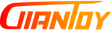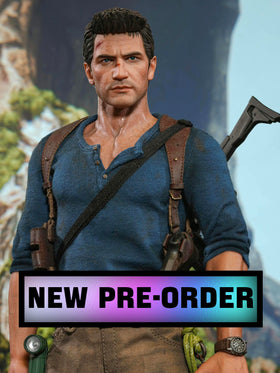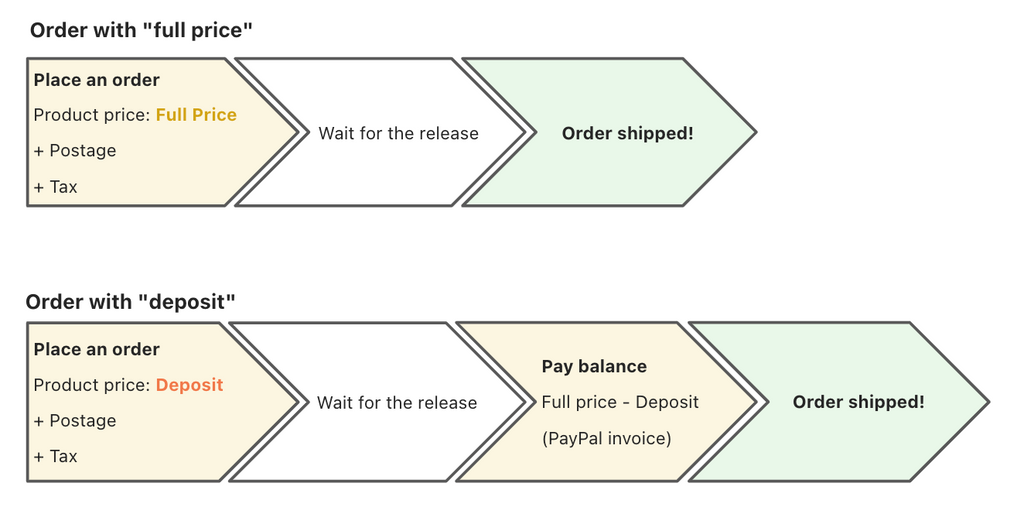In Giantoy, you can earn discounts from 2 major methods:
- Through reward system
- Share us with your friends.
This article will walk you through the details of how to get discounts by referring us to your friends or audience via our referral system.
Rules
- If you share your referral link to a friend who is a new customer that has never ordered from us before, he will get a discount for his first order. You will also get a discount code after his order is made.
- The current discount is 5% with no expiration or order amount limit.
Note
- This discount only apply to new accounts. This means, if your invites used their email to place any orders before (even as guest accounts), this discount could not apply.
- There is no limit on how many referral discount codes you can get. You can share your link to as many invites to earn more discounts.
How it works
It's pretty simple and everything can be done via a link! 😉
Sending referral link
- Find your own referral link from the reward panel. (It's static, you can copy and save this link for future uses)
- Sending this link to your invites by clicking the sharing icons. By default the sharing options are Facebook, X, and email. Or, you can just copy and paste this referral url and send it to your invites wherever you like.

Your invites get discount
- If your invites clicks on the URL, they should see a prompt for them to enter their email address. After the email address is entered, the 'Friend' reward will be sent to them via email.
- From the email, your invite will be able to copy their coupon code and use it in an order.

You get discount
- If your invite then goes on to make a purchase, you will get their reward too!
- You can manage all of your referral discounts together with the discounts redeemed from reward points.